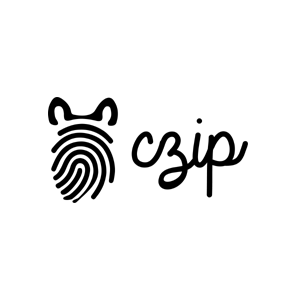What is Oxygen?
Oxygen is a visual template builder that allows you to create templates for WordPress, it allows you to quickly create templates based on a graphic template (and more) using drag & drop. This builder completely eliminates the need to use templates.

Advantages of Oxygen?
Pages created with this builder achieve remarkably better results in page speed compared to pages running with, for example, Elementor.
Configuration
The installation of Oxygen is very similar to the installation of a normal plugin. After the installation, we are presented with the possibility to configure it in two ways. The first one is a completely empty installation (no predefined templates), or installation using a template offered by the Oxygen team. At the moment, there are 18 ready-to-use templates.
Creating your own template
To build your template we need to go to Oxygen => Templates => Add new template. In order to edit the parameters of a template, we first have to give it a name and then save it. One of the basic templates is ‘Main‘, where we can define the appearance of the header and footer and assign them to all pages. To achieve such an effect, we have to select ‘Other‘ from the options and check the ‘Catch All‘ option.

In editing a template or page, we are able to edit literally any element by selecting it with the mouse, in the options we have a choice of elements such as (background, size, typography, etc.).
We can also use global styles for our template via Manage => Settings => Global Styles, on the right hand side we will see a window with the possibility to edit colours, fonts, headings etc.
In the editor, we also have the option of directly writing our own CSS styles or JavaScript code.